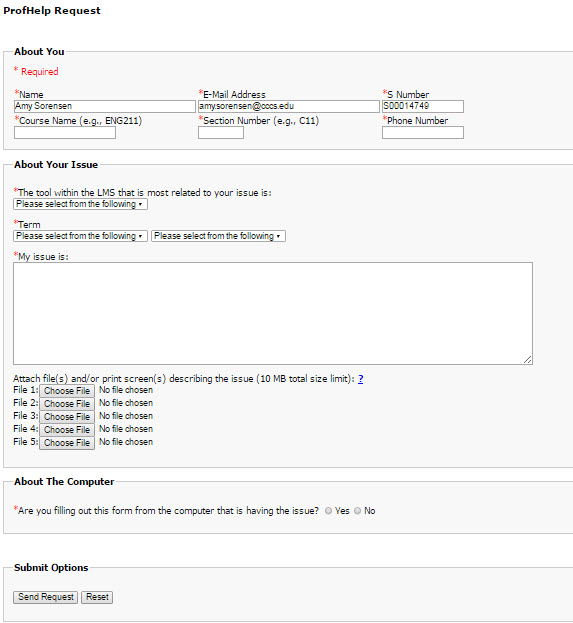Use the following instructions to Submit a ProfHelp ticket, to get assistance with your D2L course.
- Log into the CCCOnline Portal
- From the Dashboard>Click the ProfHelp D2L Request Form link
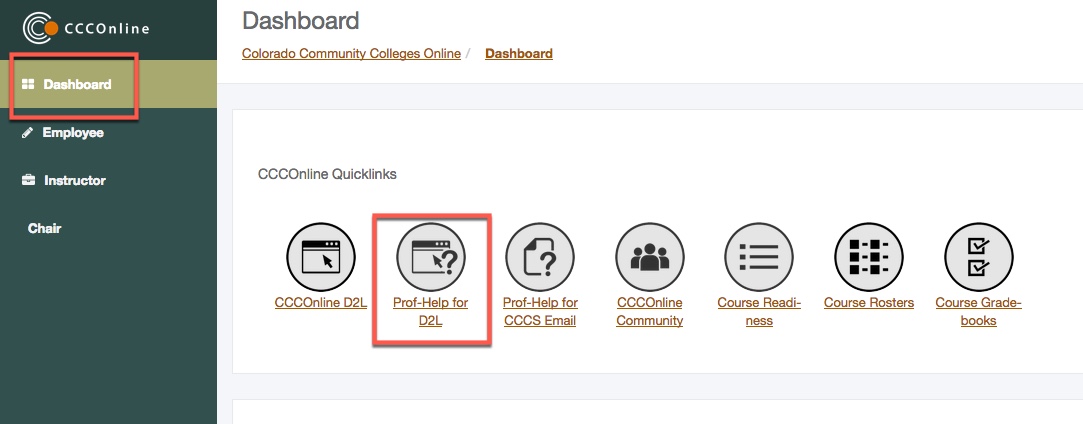
OR - Click the Instructor tab>In the Instructor Gateway widget>Expand Instructor Assistance>Click the ProfHelp D2L Request Form link
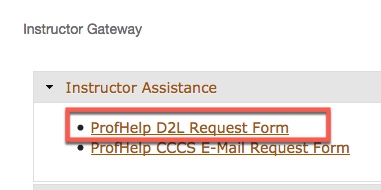
- Complete the requested information in the form>Click Send Request
[Your request will be responded to within 24-48 hours, maybe longer if the request is submitted on the weekend]
Attachment: any file types are accepted with a 10MB size limit for all attached files