The uCertify content is available for students 12 months after the start of term. Once the course ends, students will be able to access the uCertify digital content directly from the uCertify site.
NOTE: Students should not access the uCertify content outside of D2L during the semester. This access is only for after the course ends to assist with student test prep for the industry certification exams.
- To access your course content visit the uCertify website.
- Click on the Hello Guest, Login or Signup button in the upper right corner

- From the Sign In window click the Forgot Password link
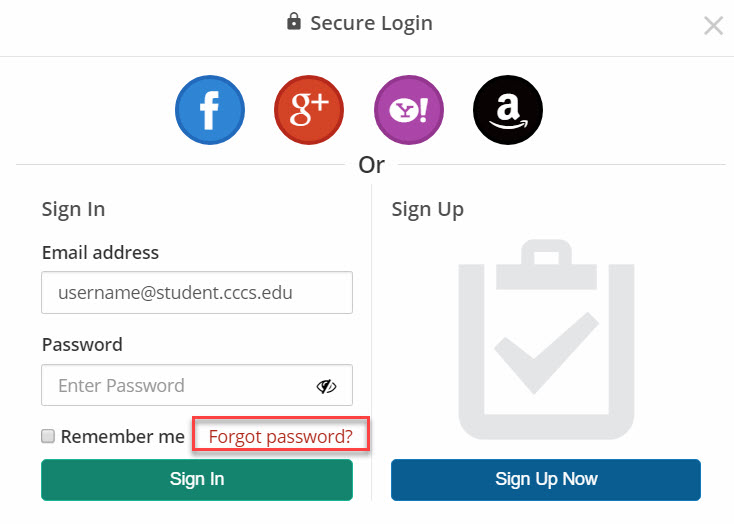
- From the Reset Password window enter you cccs.edu student email address>Click Send me Reset Password Link

Use the following link to submit a Certify Support Request









