Step 1
Use the following instructor to set up your uCertify digital content.
- From the Notes for Instructor module
- Open the Vendor Support module
- Click the uCertify Dashboard link [uCertify will open in a new window]; Clicking this link creates the associated uCertify course for the course section. Students will now have access to the uCertify dashboard and deep links in the course. No other course setup is required.
NOTE: It is important that the instructor click the uCertify Dashboard link prior to the course term start. This creates the associated uCertify course and will give students access to their eText and digital assets.
Step 2-
Next, you will need to set the section dates to match the course term [set the course end date to 6 months after the end of the term].
- From the uCertify Dashboard>Click the Manage as Instructor button, on the right side of the window
- From the Setup Section option, ensure the section start and ends dates correspond with the session
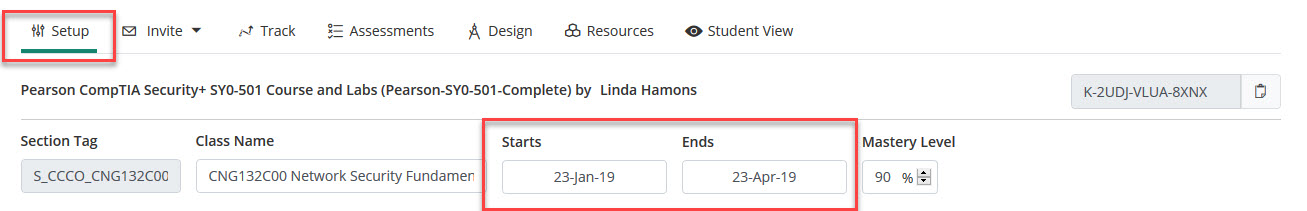
Student Access
Students will access uCertify through the eText and associate deep links found in each module.There is not required registration for students. Students will not need an access code or to purchase any additional assets for this course. The links should load immediately, in a new window, upon click.
uCertify Grade Sync
Once the student completes a quiz, lab or exam attempt using the D2L deep link, the grades will automatically sync to the D2L Grades tool.
NOTE: If student grades are not coming over to D2L, have the student complete these steps.









