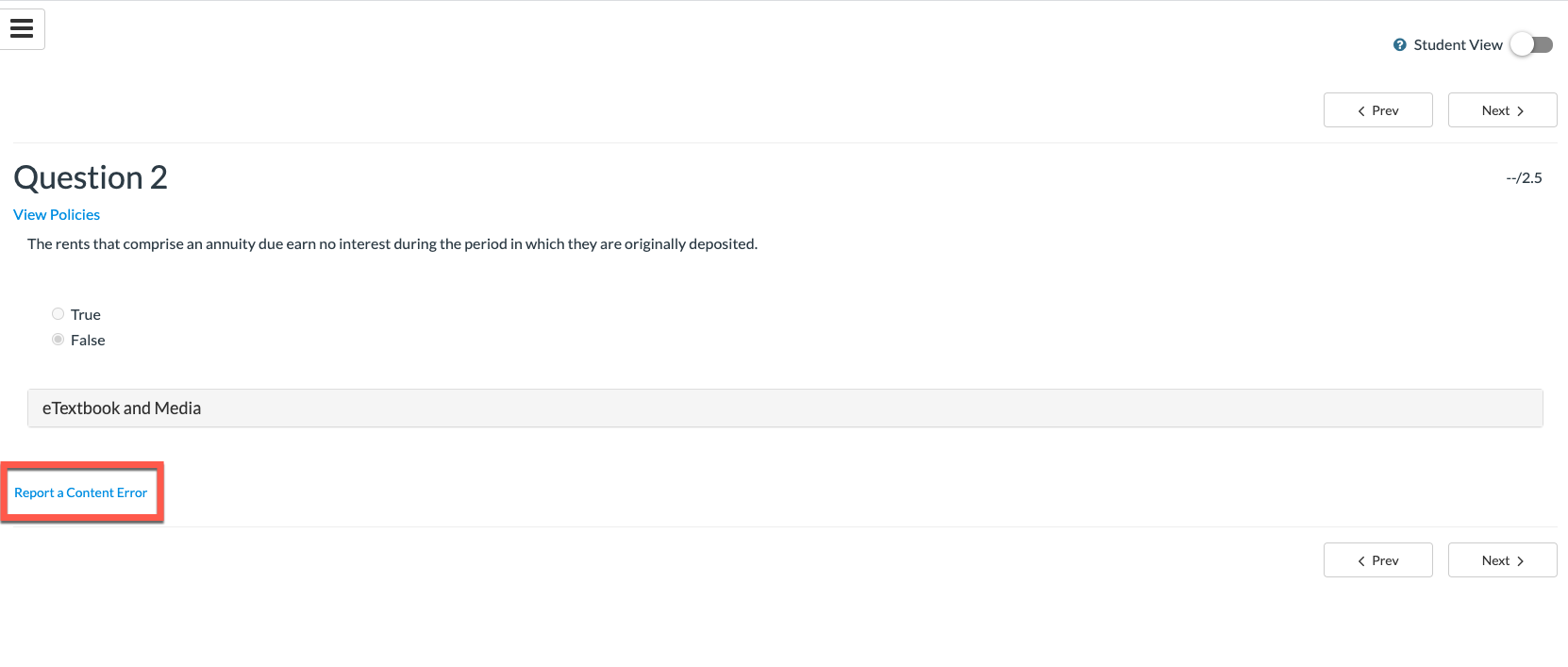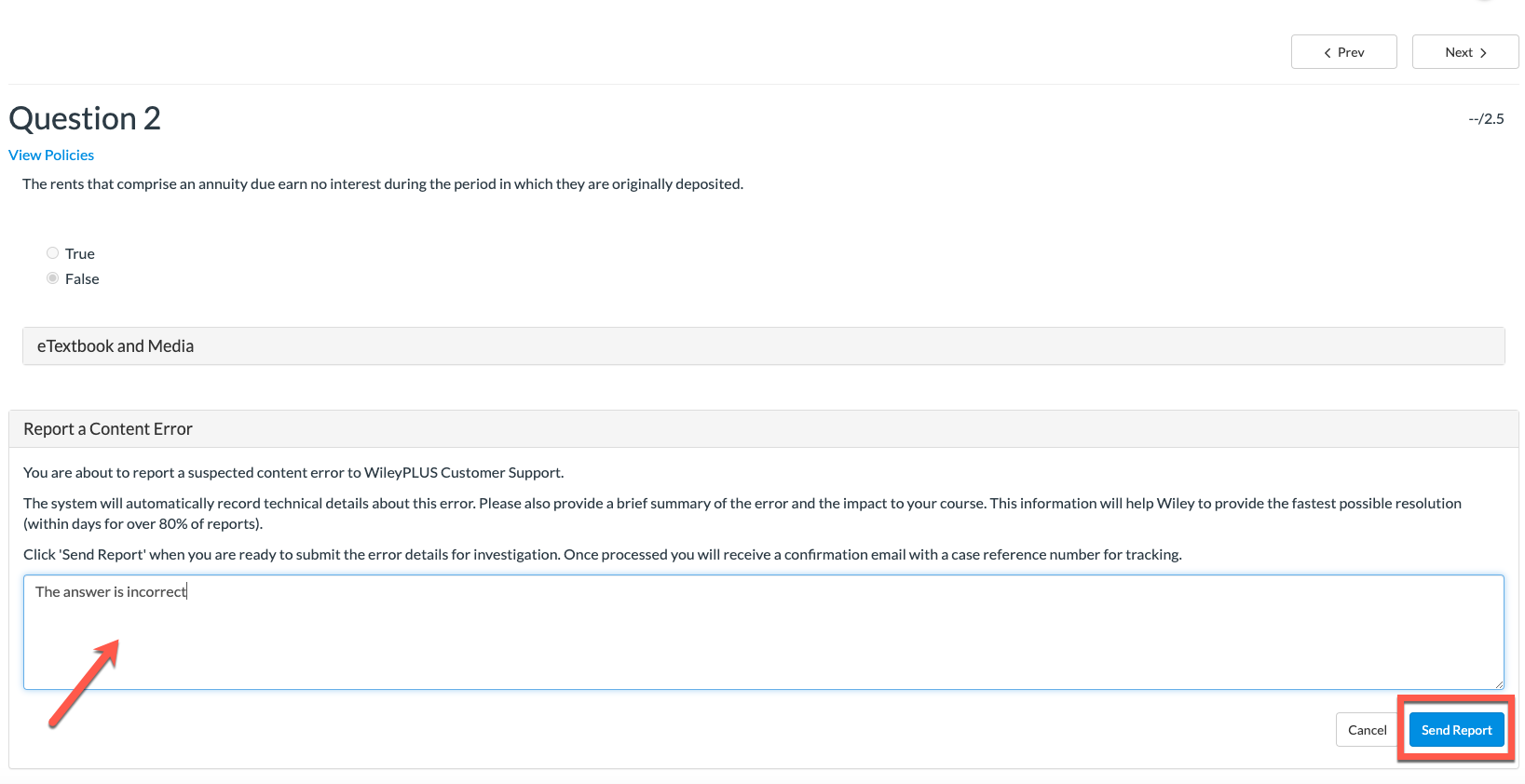How to Submit Content Errors in New WileyPlus [Instructors Only]
Use the following instructions to submit content errors in WileyPlus.
Note: Content Errors can only be reported at the instructor level. Instructors can submit these errors directly to our Content Error Team.
- If an error is found in a question on an assignment or quiz/exam, instructors can click the “Report Content Error” button at the bottom of the question and provide a short description of the error. Then click Send. These question errors can then be evaluated and corrected.