How to Navigate New WileyPLUS Adaptive Practice
- From your D2L course, go to Content>your current Module>Click the Adaptive Practice activity link
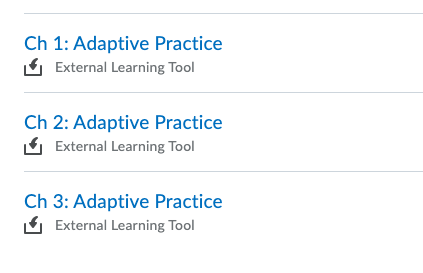
- For the rest of your instructions, please see a detailed overview of how to complete your Adaptive Practice assignment.
- You may also want to watch a video for how to review your Adaptive Assignments.
Other useful resources:
- How Does Progress Work in Adaptive Assignments?
- How Are Grades Calculated in Adaptive Assignments?
- How Do I Review My Work on Adaptive Assignments?
NOTE: All of the Adaptive Practice activities in your course will be set as Practice mode.








