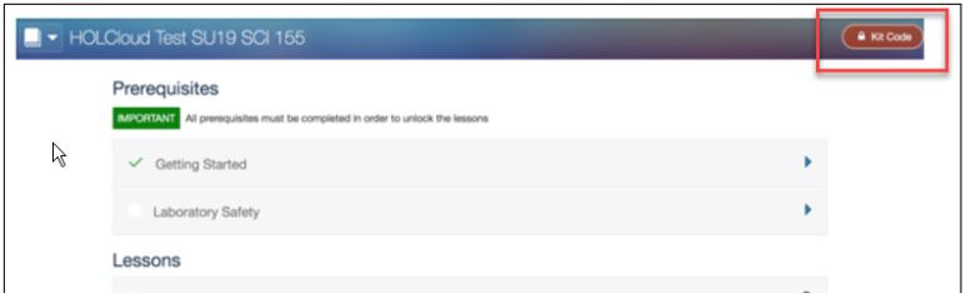SI Cloud (formerly HOL Labs) Getting Started
For this course you will be using Hands On Labs (HOL) to complete the assigned Labs/Lessons. Use the following information to get started.
Accessing HOL Lab/Lessons
- To access the HOL Lab/Lessons, Click the Content menu>navigate to the appropriate Module>Click the Lab folder in the Table of Contents>Click the Lab/Lesson link to get started. [The lab/lesson will open in a new browser window]
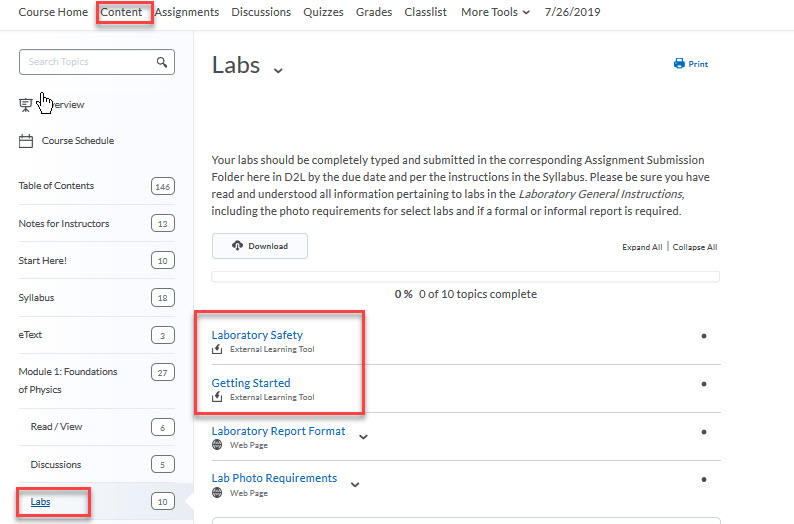
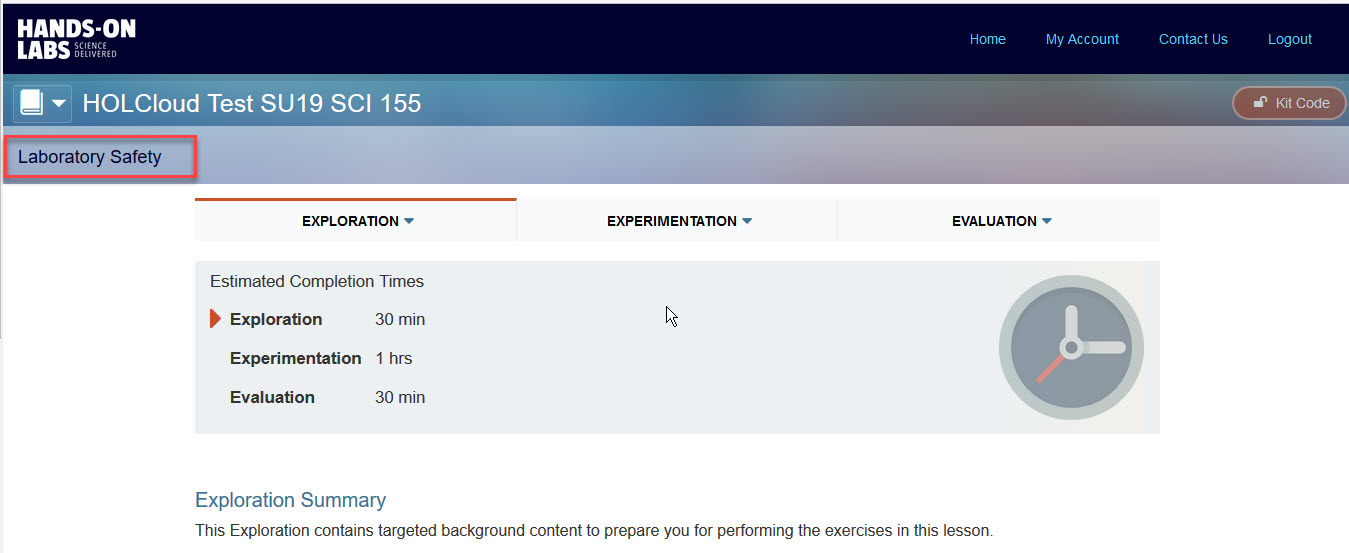
Use the dropdown menus, Exploration, Experimentation, and Evaluation, to navigate through each section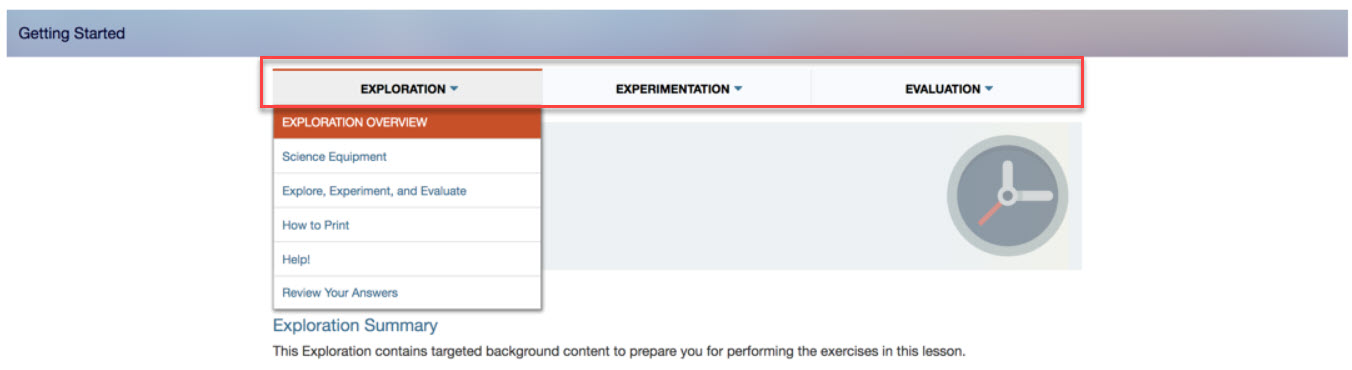
Lab Access
NOTE: When you click a module Lab link and you are taken to the HOL Dashboard that indicates that you need to unlock the remaining labs by completing both of the Getting Started and Laboratory Safety lessons.
If you see a button for a “Kit Code”, you do not need to do anything with it.