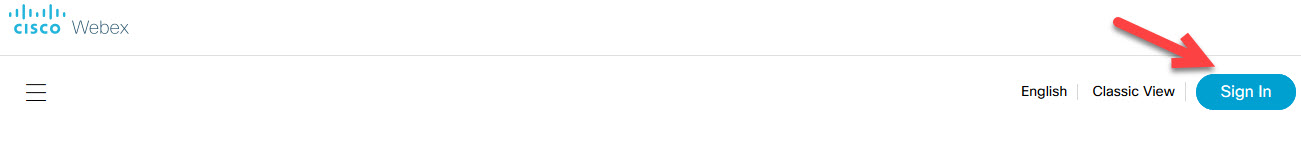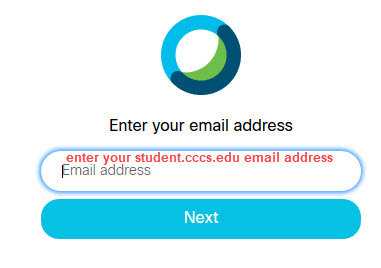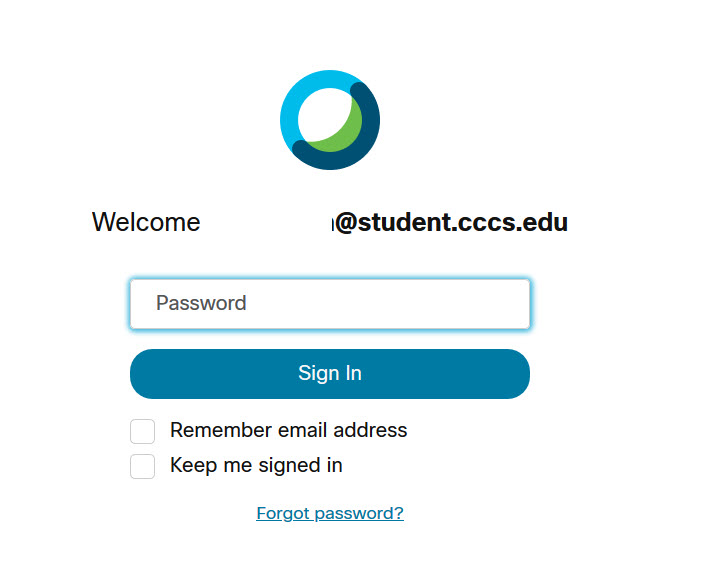| Home »
Categories
» Students » Support » Digital Content » Webex |
How to Login to CCCS Webex using your network credentials |
|
Article Number: 463 | Rating: Unrated | Last Updated: Fri, Jun 4, 2021 at 1:50 PM
|
|
Use the instructions below to login your CCCS Webex account using the following web address: https://cccs-students.webex.com/.
- Enter the CCCS Webex address in your browser tab: https://cccs-students.webex.com/
- Click Sign In in the upper right corner of the window
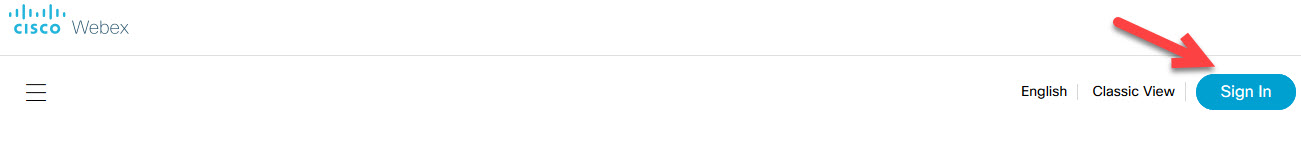
- On the next screen enter your student email address>Click Next
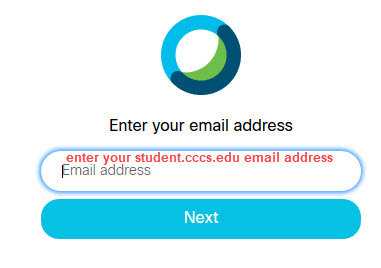
- Next, enter your portal credentials
username: ccc\S#
Password: portal network password, if you do not know your network/AD password use the following instructions on how to reset it
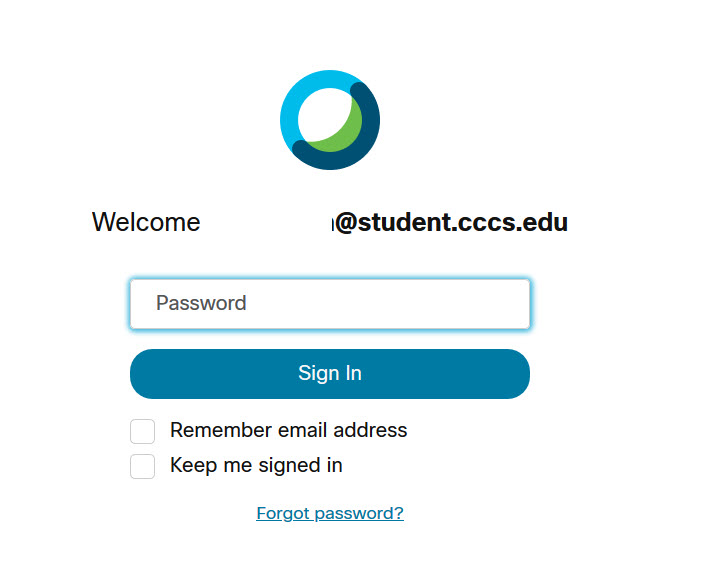
|
Posted by: Amy Sorensen - Wed, Mar 25, 2020 at 1:43 PM. This article has been viewed 2815 times. Filed Under: Webex |
0 (0)
Article Rating (No Votes)
Rate this article
|
| |
|
Attachments 
There are no attachments for this article.
| Related Articles 
Webex Instructions for Mobile Devices
Viewed 3706 times since Mon, Mar 23, 2020
Webex for D2L - Office Hours for Students
Viewed 1982 times since Tue, Jun 4, 2019
|
|