Use the instructions below to submit your final grades for CCCOnline courses.
- Login through CCCOnline Instructor Portal
- From the Dashboard>Click the Course Gradebooks icon
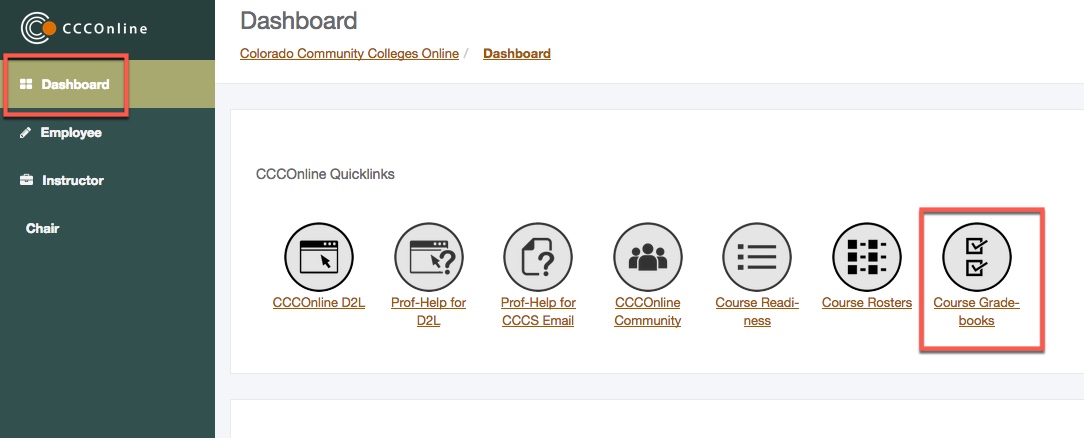
OR - Select the Instructor Tab
- Expand the Instructor Gateway Widget, Expand Course Tools>Click the Course Online Gradebook link
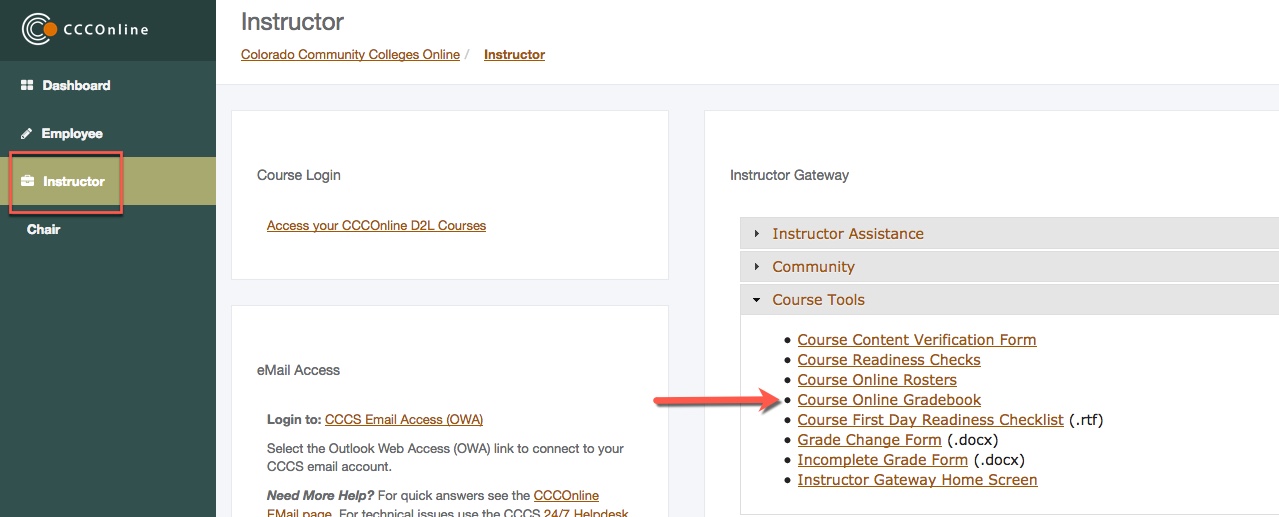
5. From the Online Gradebook window, Select the appropriate course section in the table
Note: If you are missing any section(s) or have extra section(s) listed, please contact the AT department
6. For students with an F, U/D, or U/F grade, provide a last date of attendance in the column titled "Click Calendar Icon to Choose a 'Last Day of Attendance' for Students Who Received an F, U/D, or U/F."
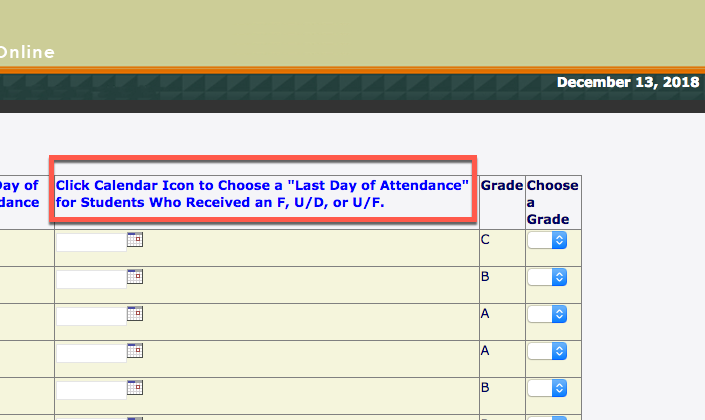
7. Enter the appropriate grade for each student, accepted grades are listed below.
Note: Remember, developmental courses (those with course numbers under 100) must use the developmental grades, see below
**All students on the grade roster must be given a grade, even if they have not participated in the course**
8. Click Update and return to the menu to select the next section if needed
Another way to get to this Online Gradebook to enter grades is to go to your CCCOnline course, scroll to the Instructor Resources widget, and click the link to the Instructor Gateway. From there you can also find your Online Gradebook.
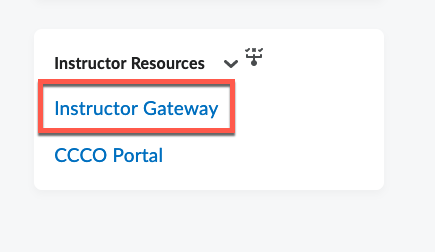
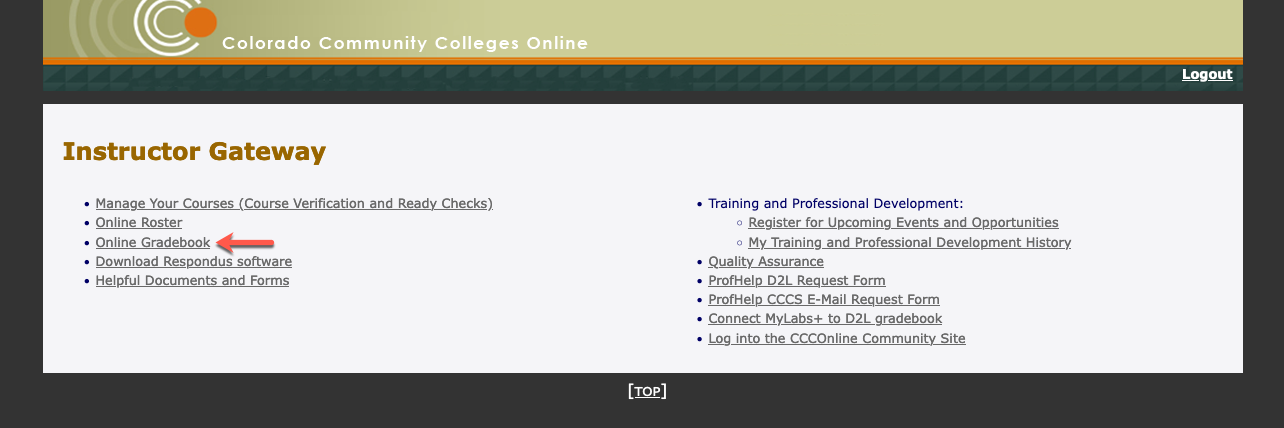
Approved grades
Standard courses (course numbers 100 and above, e.g., PSY 101)
A
B
C
D
F (must include last day of attendance)
Developmental courses (course number less than 100, e.g., MAT 050)
S/A
S/B
S/C
U/D
U/F (must include last day of attendance)









