Saving answers on quizzes:
1. There will no longer be a "Save" button on quiz questions. Questions will now 'auto-save' once you answer.
2. On multiple choice and other "choose your option"-type questions, your answers will be saved immediately. Questions in which you type out your answer (Essay, Fill-in-the-blank, etc.) will save every 10-15 seconds.
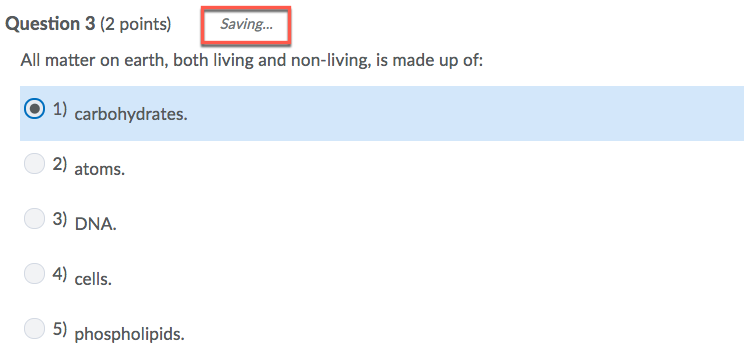
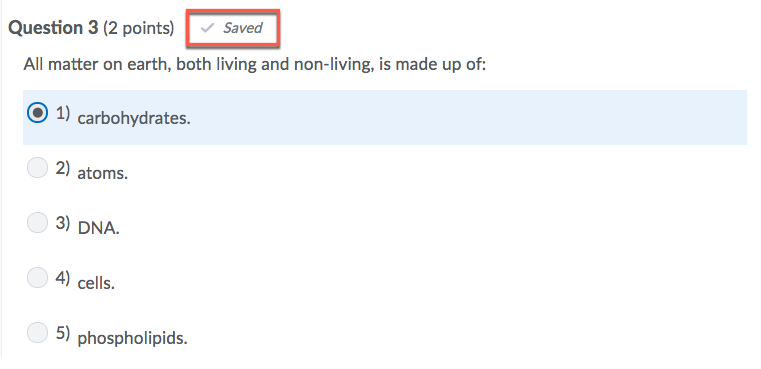
NOTE: Occasionally, the notice by a text response will get stuck showing "saving" rather than "saved." If you see this as you are taking a quiz, rest assured that the answer has been saved. However, to clear this, you can refresh the web page or click into the text box, type a couple letters, then backspace those out. After that, just click on the white space outside any question and the interface should updated to "saved."
3. Because your answers will now be saved automatically, there will also no longer be a "save all responses" button at the bottom of the page.
4. The left side of your quiz page will also look different, and questions will no longer show a disk icon. When your answer has saved, you will see a check mark under the question number on the left.
![]()






