- Click Quizzes
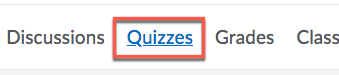
- Locate the quiz in the Past Quizzes list>Click the action triangle next to the quiz title>Choose Submissions
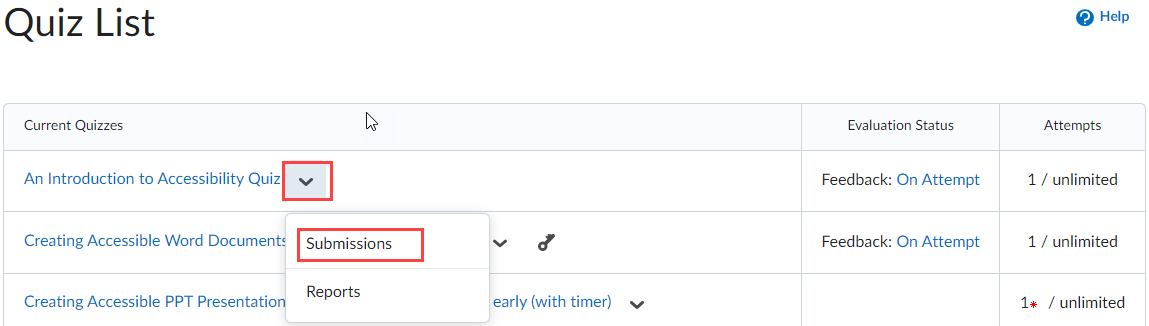
- Click the Attempt link and submission view feedback will appear
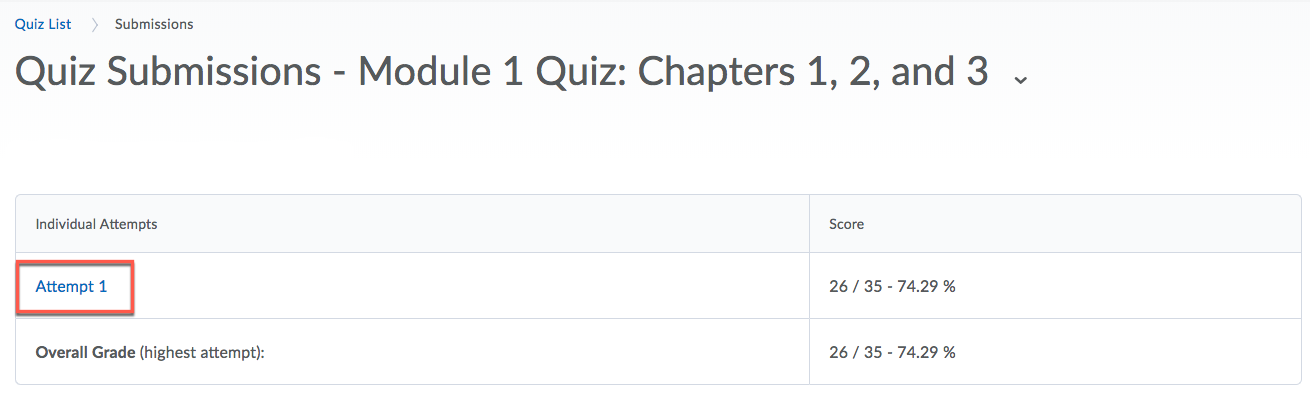
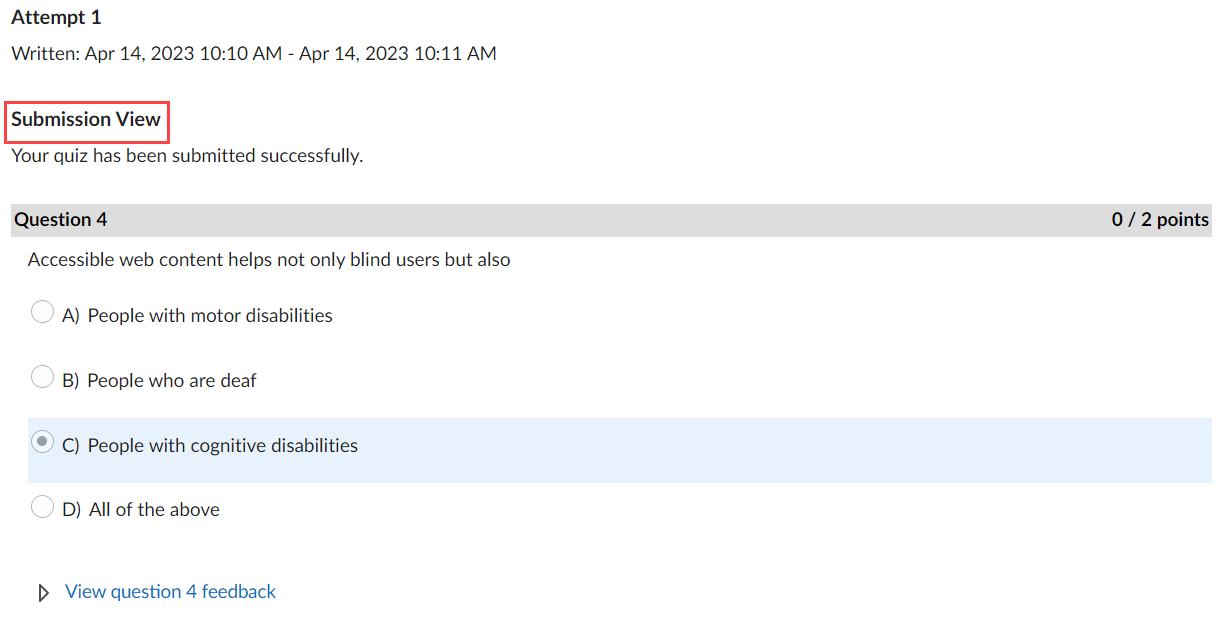
| Home » Categories » Students » Support » D2L » Quizzes | |||
How to View Quiz Answers Once They are Released |
|||
|
Article Number: 388 | Rating: 4/5 from 1 votes | Last Updated: Tue, May 2, 2023 at 5:27 PM
|
|||
|
| |||
Attachments

There are no attachments for this article.
| |||
How do students locate Instructor Attempt Feedback left in Quizzes
Viewed 4988 times since Mon, Feb 23, 2015
Update to Student Quizzes-Autosave
Viewed 7561 times since Mon, Oct 15, 2018
|





