Follow the instructions below to enable and make updates to the intelligent agents in your course at the beginning of each term.
- From the course homepage Click Edit Course>Click the Intelligent Agents item from the list of Course Administration tools
- To enable all of the Intelligent Agents, Click the check box at the top of the agents list to select all>Click the Enable text [after the agents are enabled the disable icon will disappear]
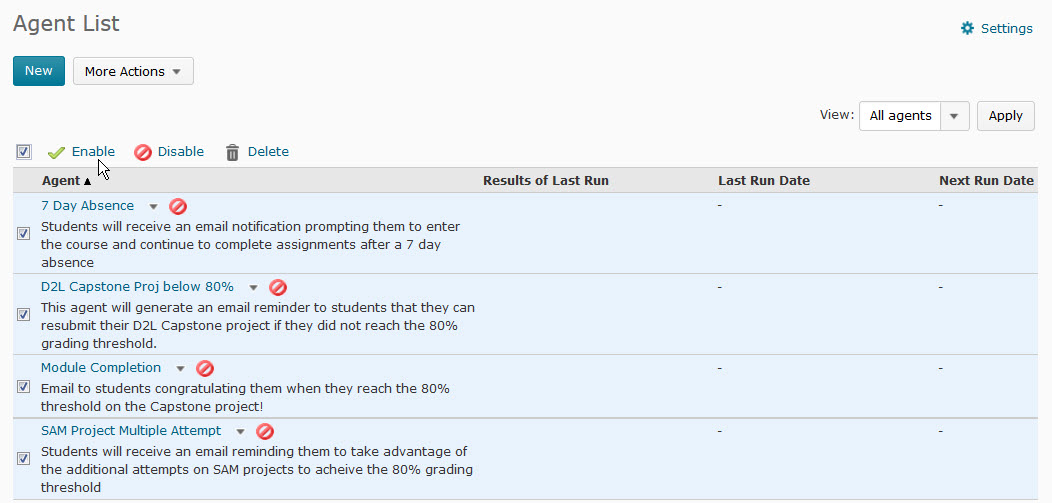
- To make modification to an intelligent agent Click the action triangle to the right of the agent's title>Choose Edit
- Make the desired updates to the agent>Click Save and Close










