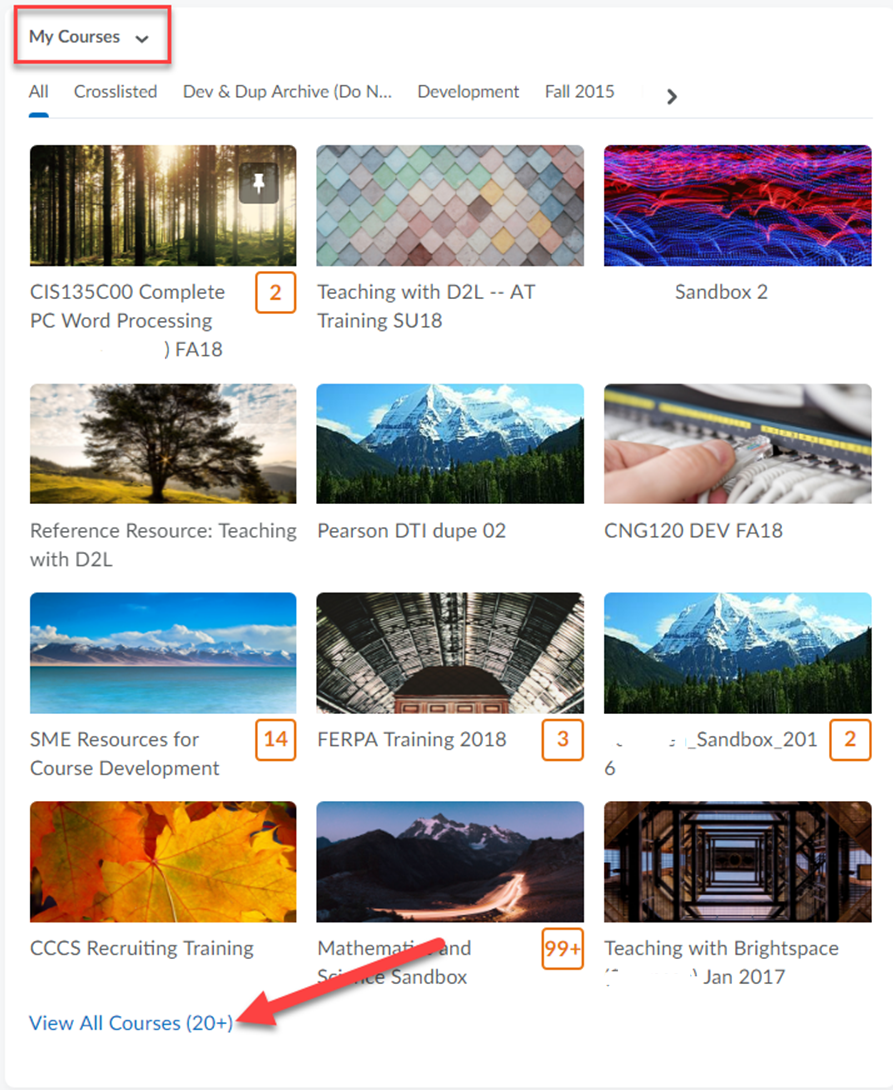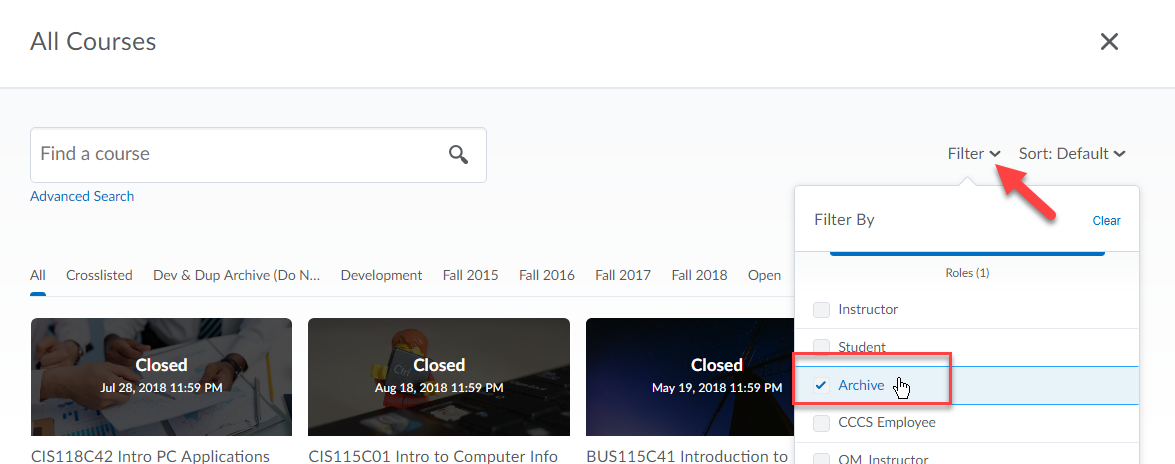| Home »
Categories »
Multiple Categories |
Locate your Archived D2L Courses |
|
Article Number: 247 | Rating: 1.7/5 from 21 votes | Last Updated: Fri, Sep 7, 2018 at 3:34 PM
|
|
After the start of a new term, all prior semester's D2L courses are archived and moved from active term. Below are instructions on how to locate archived courses.
- Log in to D2L>from the My Home page locate the My Courses widget>Click View all Courses at the bottom
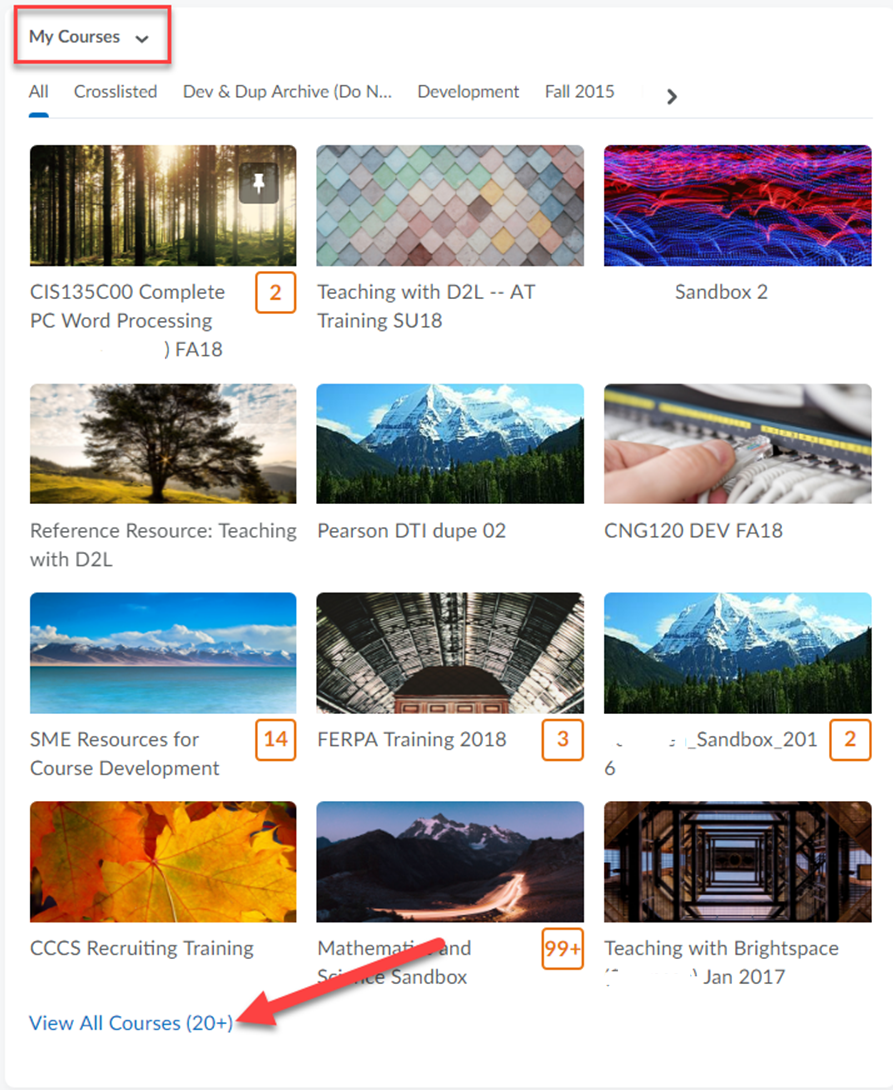
-
Then from the All Courses window>Click the down arrow next to Filter>click the Archive checkbox
You should now see your archived courses.
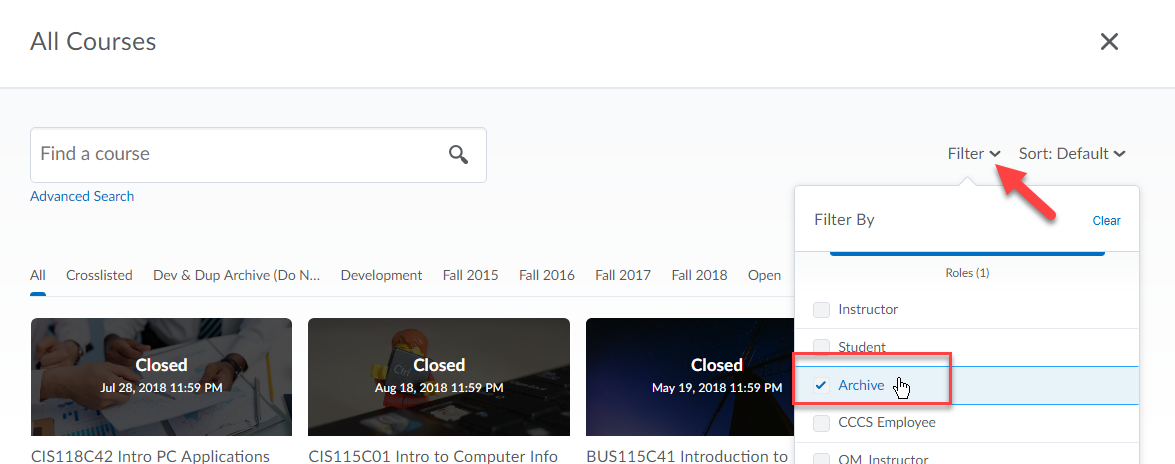
|
|
1.67 (21)
Article Rating (21 Votes)
Rate this article
|
| |
|
Attachments 
There are no attachments for this article.
| Related Articles 
Editing the instructor profile widget
Viewed 1877 times since Tue, Aug 2, 2022
Course Assistance [Instructors Only]
Viewed 2927 times since Fri, Sep 26, 2014
How to Check Teaching Excellence Feedback
Viewed 2092 times since Tue, May 14, 2019
Importing a D2L Course Package
Viewed 2194 times since Mon, Mar 16, 2020
Resizing Images
Viewed 7300 times since Tue, Sep 16, 2014
New D2L Accommodations Feature
Viewed 2495 times since Tue, May 11, 2021
|
|