Text to Speech Browser Extensions and Screen Readers
If you need assistance reading pages out loud in your course, you might benefit from a text-to-speech browser extension. These are easy to use, easy to add to your browser, and can be used immediately. If you would like information on more robust screen reader options you can find information in the second half of this article.
Enable Text to Speech Browser Extensions
Below is a list of text to speech browser extensions, organized by browser. Firefox and Chrome are the two recommended browsers for using D2L.
Chrome
- Read Aloud
- SpeakIt! - Text to Speech for Chrome
- Readme - Text to Speech Reader
- Natural Reader Text to Speech
Firefox
Once you have chosen the extension you want and added it to your browser, you will find it in the extensions bar, right next to the address bar of your browser. Whenever you are on a webpage that you would like to be read out loud, simply click the icon of the extension.
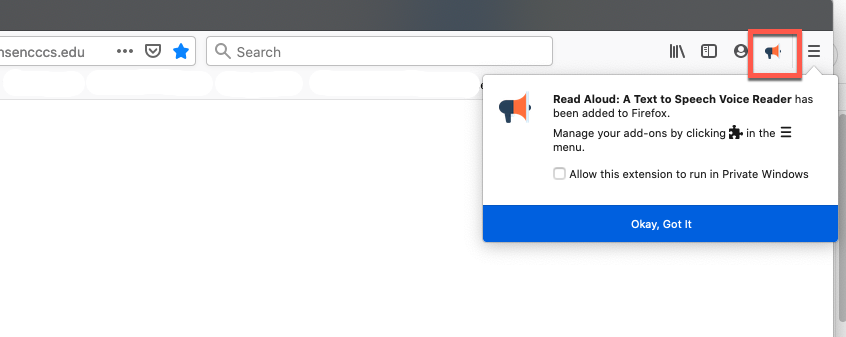
Screen Reader Software Programs
Screen reader software programs are another option to read text aloud, as long as you have some training on how to use them, since they are far more complex. The most popular screen readers available are NVDA (NonVisual Desktop Access), VoiceOver, and JAWS (Job Access With Speech).
NVDA
- Free to download
- A free and open source screen reader for the Microsoft Windows operating system
VoiceOver
- Free. Only for Mac devices
- A screen reader already built into Apple Inc.'s macOS, iOS, tvOS, watchOS, and iPod operating systems
JAWS
- Requires license purchase
- A popular screen reader for Microsoft Windows









