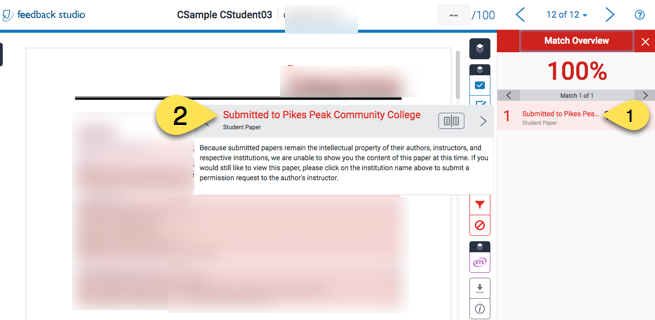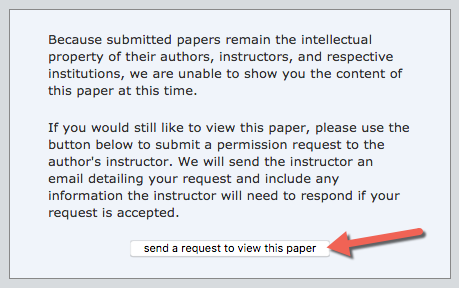| Home »
Categories
» Instructors » Support » D2L » D2L Tools » TurnItIn (GradeMark and Originality Check) |
How to identify "match" sources in Turnitin |
|
Article Number: 202 | Rating: 4/5 from 1 votes | Last Updated: Fri, Oct 27, 2017 at 3:15 PM
|
|
Click on the Similarity bar in D2L to access Turnitin
Click on the digits of the similarity index to open the Match Overview panel.
For matches to papers submitted to other institutions or courses, you may request a copy of the paper from that institution. It is at that institutions discretion as to whether or not they share those papers.
- Click on the name of the match in the Match Overview panel
- in the pop out dialog that opens, click the name of the institution to which it was submitted.
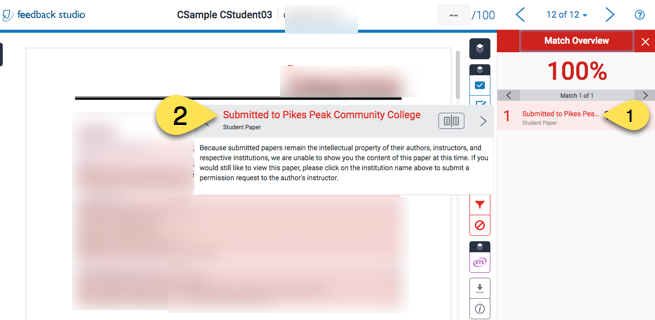
A dialog box similar to the one below will show. Click the "send a request to view this paper" button and Turnitin will email the instructor of the course where the paper was originally submitted.
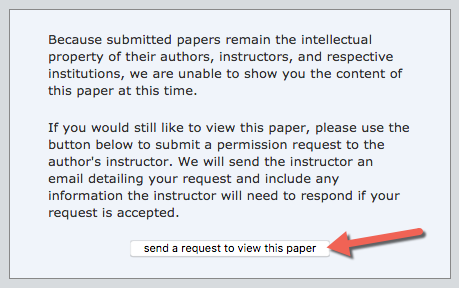
|
|
4 (1)
Article Rating (1 Votes)
Rate this article
|
| |
|
Attachments 
There are no attachments for this article.
| Related Articles 
TurnitIn (TII) FAQs
Viewed 21237 times since Fri, Mar 4, 2016
TurnItIn Overview
Viewed 3994 times since Tue, May 5, 2015
Turnitin Feedback Studio
Viewed 3459 times since Thu, Jul 6, 2017
TurnItIn: Interpreting Originality Reports
Viewed 19388 times since Fri, Nov 18, 2016
Enable TurnItIn on an Assignments Folder
Viewed 28338 times since Thu, Jan 14, 2016
Publish Turnitin GradeMark Feedback
Viewed 4218 times since Wed, Jun 24, 2020
|
|