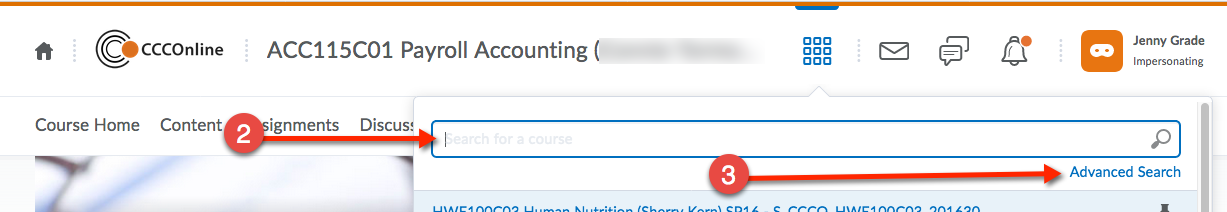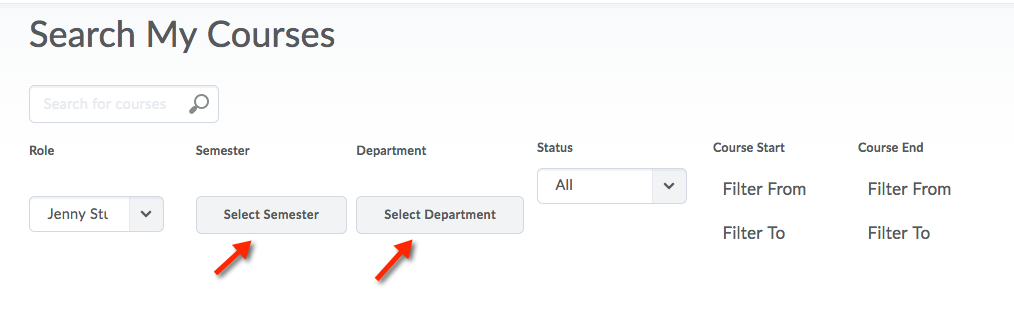| Home »
Categories
» Instructors » Support » D2L » D2L Tools » Classlist |
How to review other live courses from a student’s view. [CCCO Instructors only] |
|
Article Number: 259 | Rating: Unrated | Last Updated: Fri, May 4, 2018 at 12:41 PM
|
|
If you would like to review other courses sections in your department during a semester as a student, use the following instructions.
- Impersonate jenny from the Classlist
- From Jenny Grade view>Click the Course Selector ("the waffle") in the top navigation bar and enter the course name you are looking for
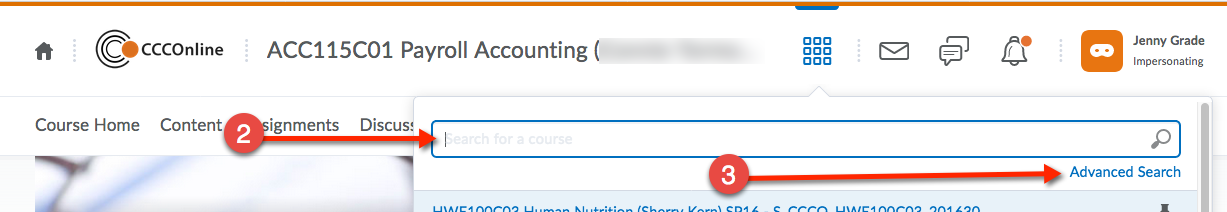
- If you wish, you can click on the Advanced Search option to refine your search by Semester or Department:
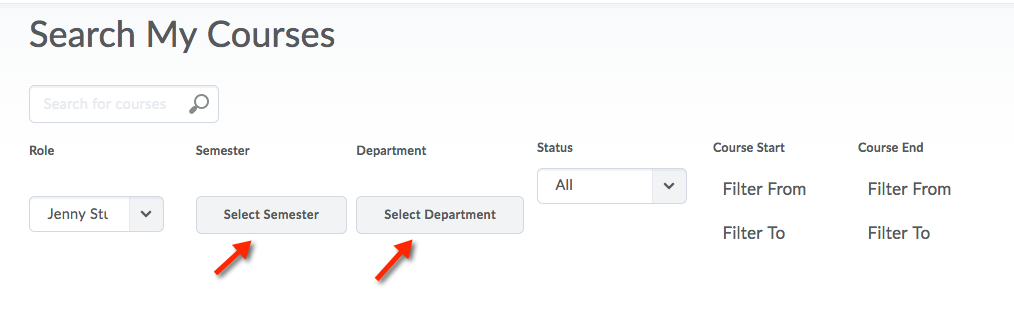
- Once the search is retrieved click the course link from the list to review the desired course
|
Posted by: Amy Sorensen - Wed, Nov 2, 2016 at 8:33 AM. This article has been viewed 2267 times. Filed Under: Classlist |
0 (0)
Article Rating (No Votes)
Rate this article
|
| |
|
Attachments 
There are no attachments for this article.
| Related Articles 
New D2L Accommodations Feature
Viewed 2496 times since Tue, May 11, 2021
View Withdrawn Student List
Viewed 4295 times since Mon, Sep 15, 2014
Impersonate Demo Student
Viewed 3154 times since Mon, Sep 15, 2014
Student’s Last Access Date
Viewed 4378 times since Mon, Sep 15, 2014
Classlist Tool Overview
Viewed 1824 times since Thu, Apr 9, 2015
|
|