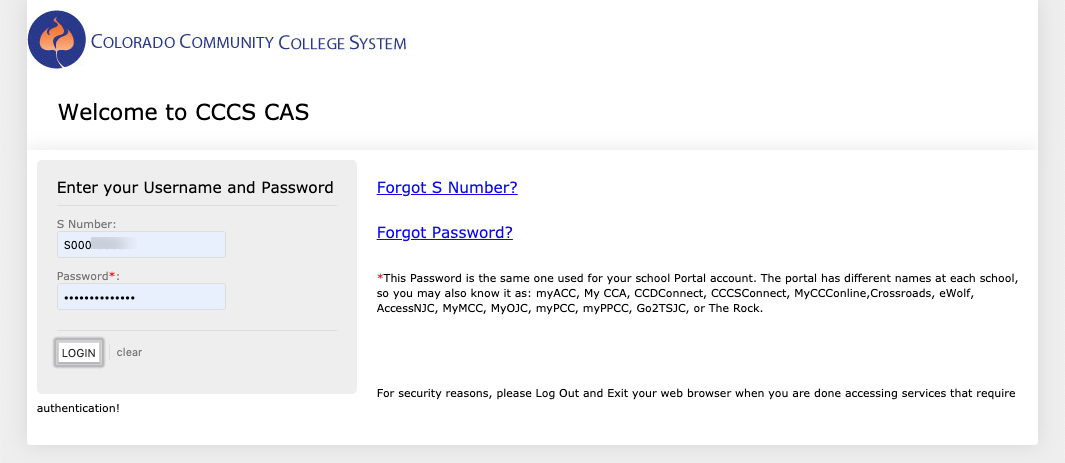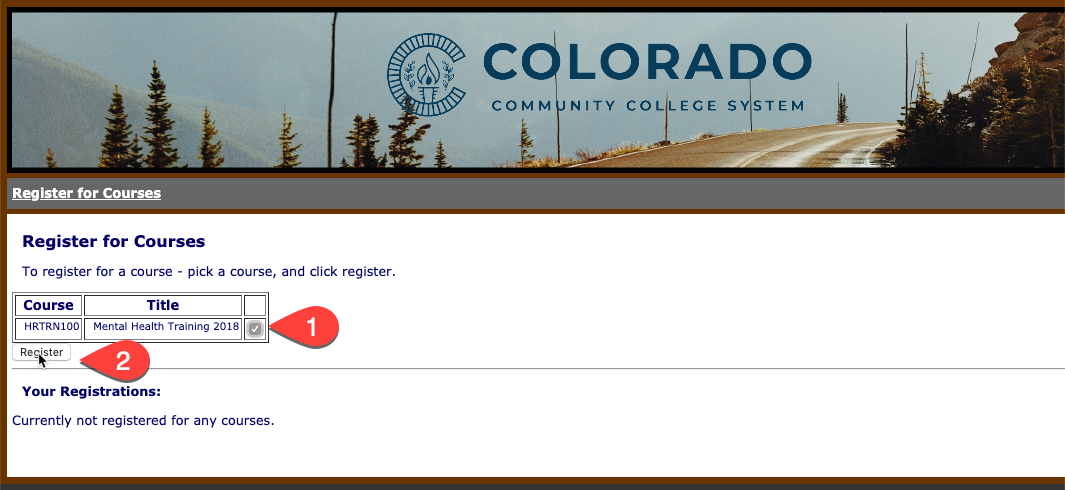| Home »
Categories
» Instructors » Support » D2L » General Information |
How to Self-Register for CCCS Mental Health Training |
|
Article Number: 430 | Rating: 4/5 from 1 votes | Last Updated: Wed, Jun 5, 2019 at 10:21 AM
|
|
To self-register for the CCCS Mental Health training course, click on the following link:
https://at.ccconline.org/partners/cccs
This will open a web page where you will sign in with your S-number and portal password.
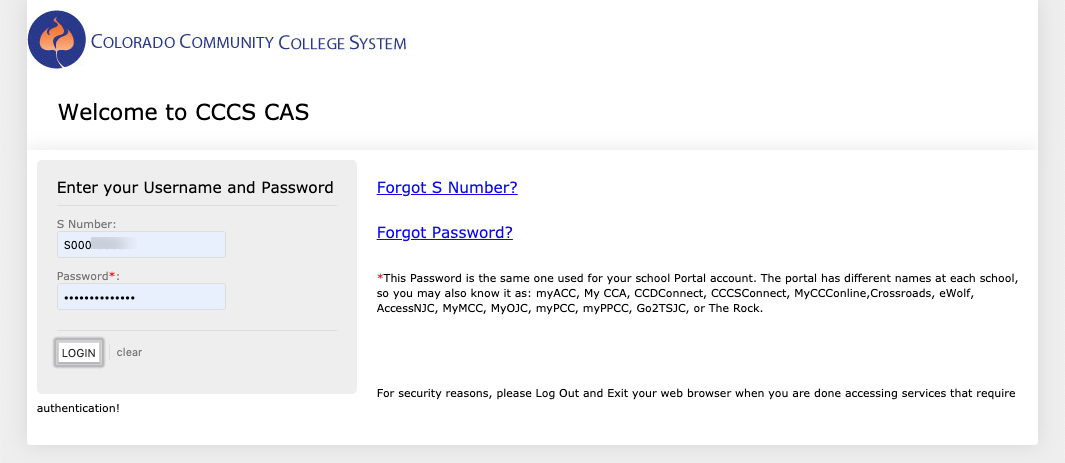
In the following page, click the check box next to the Mental Health training course title then click the “Register” button
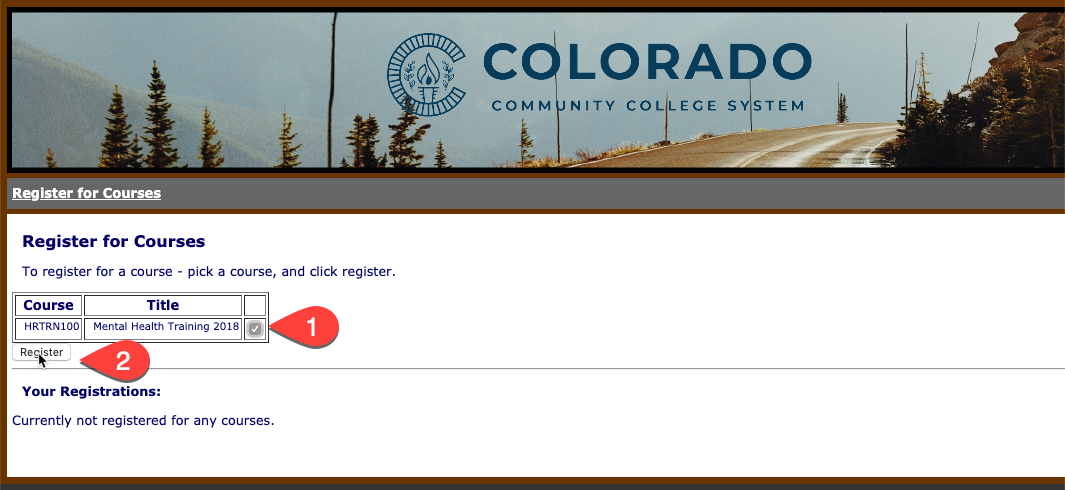
After the page reloads, you will see this course listed under “Your Registrations:”. To access the course, navigate to https://ccco.desire2learn.com.
The Mental Health Training course will be listed on the My Courses widget and in the course selector dropdown menu in the top navigation.

|
|
4 (1)
Article Rating (1 Votes)
Rate this article
|
| |
|
Attachments 
There are no attachments for this article.
| Related Articles 
Resizing Images
Viewed 7301 times since Tue, Sep 16, 2014
Locate your Archived D2L Courses
Viewed 17676 times since Fri, Aug 26, 2016
How to Check Teaching Excellence Feedback
Viewed 2092 times since Tue, May 14, 2019
Importing a D2L Course Package
Viewed 2194 times since Mon, Mar 16, 2020
Course Assistance [Instructors Only]
Viewed 2927 times since Fri, Sep 26, 2014
New D2L Accommodations Feature
Viewed 2496 times since Tue, May 11, 2021
Editing the instructor profile widget
Viewed 1877 times since Tue, Aug 2, 2022
|
|