How to Access Your Professional Development History
- Log in to the Professional Development database (either through the CCCOnline Portal or directly).
- You will see a screen that asks if you have an S#. If you do, answer Yes.
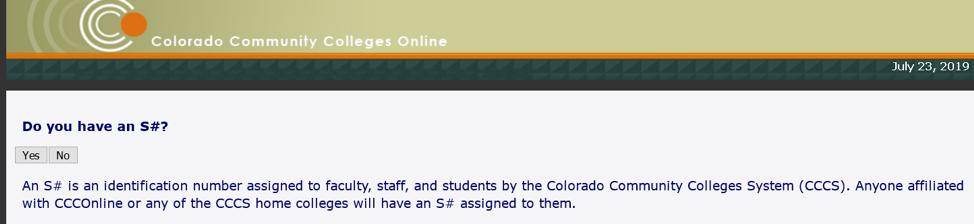
- You will then be taken to the CAS login page for CCCS. Fill in your login information (S Number and Password).
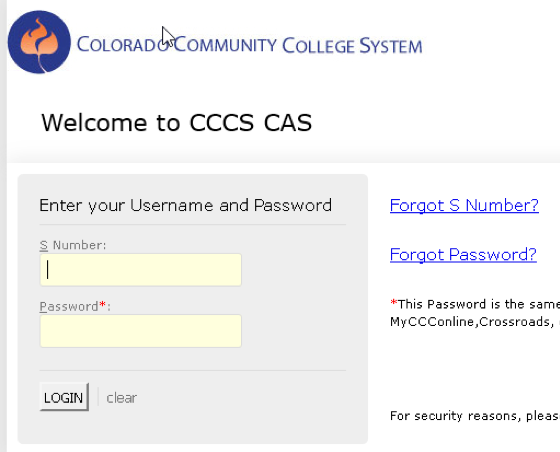
- After logging in, you will see a section on the next page entitled Training and Professional Development Database, where you can see your Training and PD History.
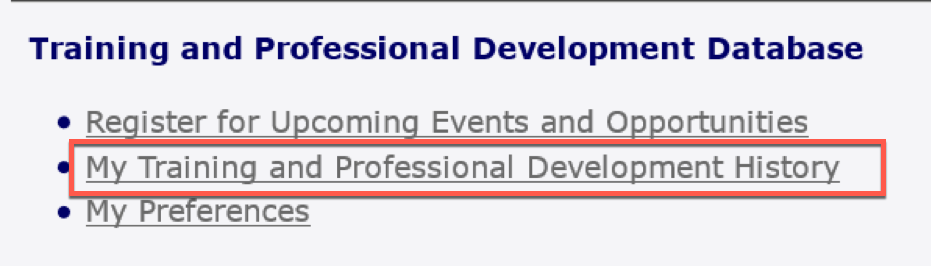
Potential Problem
You may have a corrupted browser cache if:
- You have an S number and a pre-existing PD account;
- When you log in to our Professional Development database (either through the CCCOnline Portal or directly), you see the screen below (and are prompted to create another account):
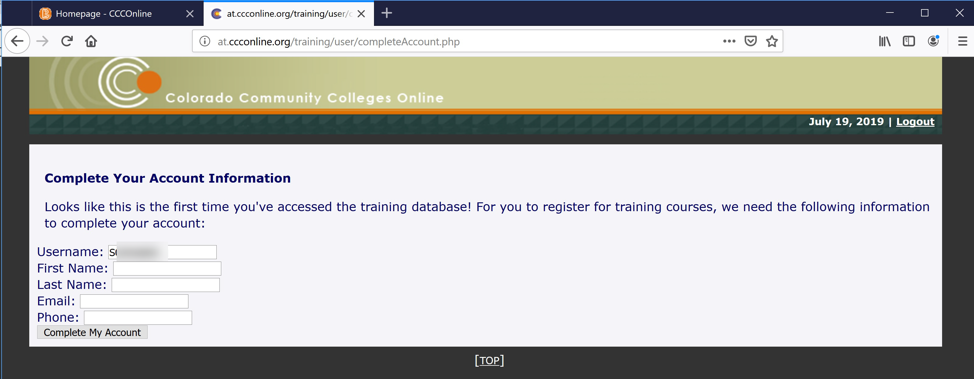
If you see the above screen,
- Clear your browser cache completely
- Close the browser
- Re-open the browser
- Follow these steps:
- Visit this link to register.
- Answer the "Do you have an S#" question by clicking "Yes."
- Log in with your S number (username is your S number and the password is your Portal password)
You should then be able to enter the Training and Professional Development Database.









