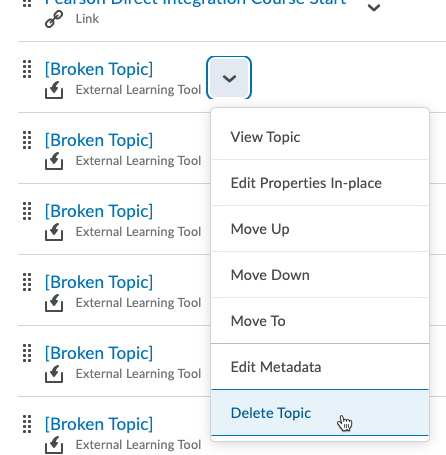| Home »
Categories
» Instructors » Support » D2L » D2L Tools » Content |
How to Remove Broken Content Links |
|
Article Number: 454 | Rating: Unrated | Last Updated: Mon, Mar 16, 2020 at 3:43 PM
|
|
If there are broken links to external learning tools in an imported course, click the 'action arrow' next to the words [Broken Topic] and select Delete Topic
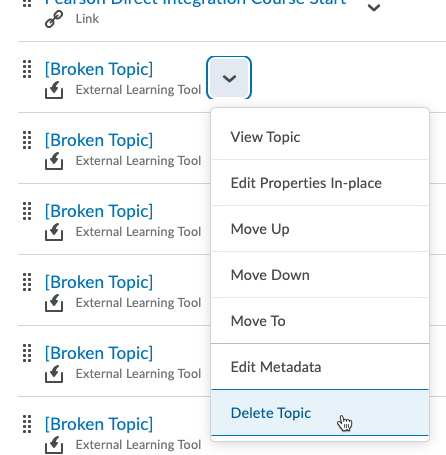
|
Posted by: Amy Sorensen - Mon, Mar 16, 2020 at 2:33 PM. This article has been viewed 1931 times. Filed Under: Content |
0 (0)
Article Rating (No Votes)
Rate this article
|
| |
|
Attachments 
There are no attachments for this article.
| Related Articles 
How to Remove Modules from Content
Viewed 2081 times since Mon, Mar 16, 2020
Fix a Broken Content Topic
Viewed 6828 times since Tue, Sep 16, 2014
Set a Content item to Draft or Published
Viewed 3400 times since Tue, Sep 16, 2014
Update Instructor Information HTML page
Viewed 8628 times since Tue, Sep 16, 2014
The Completion Tracking Tool
Viewed 1902 times since Tue, May 5, 2015
Create a QuickLink to a Tool in Content
Viewed 2560 times since Tue, Sep 16, 2014
Display secure web connection
Viewed 23437 times since Thu, Oct 2, 2014
Edit Content/HTML page [Course Schedule]
Viewed 4345 times since Tue, Sep 16, 2014
|
|