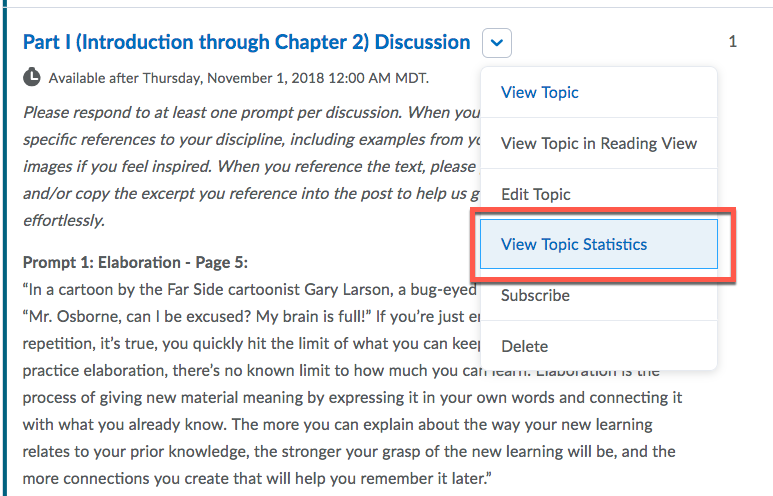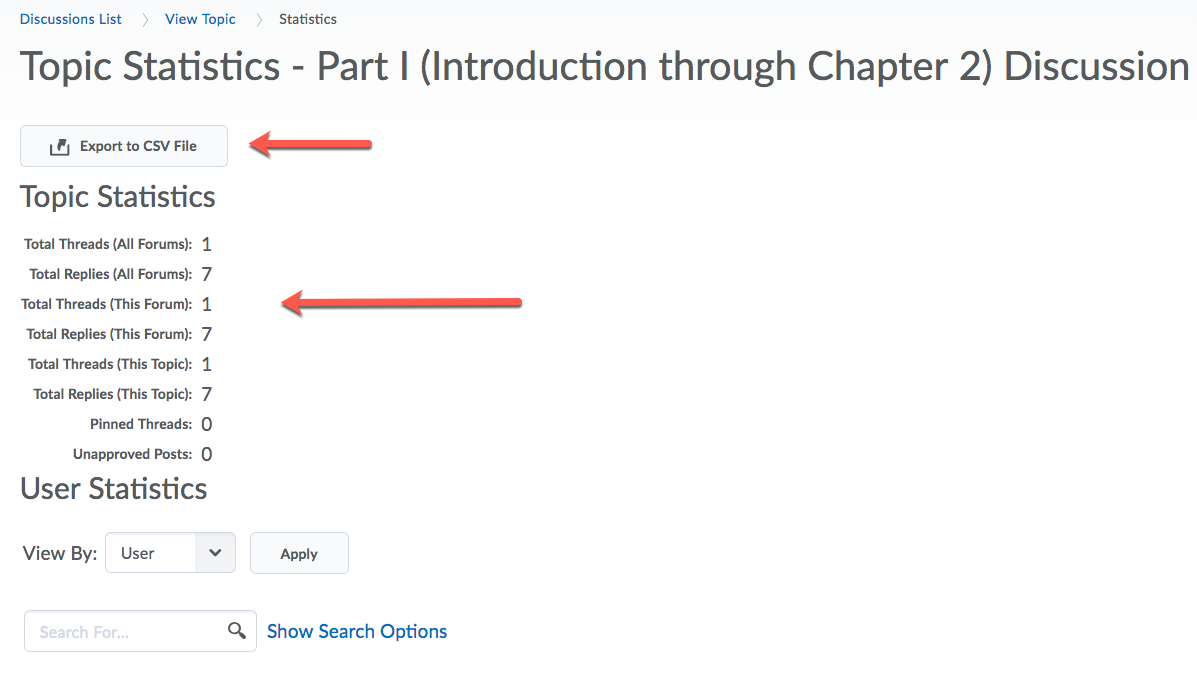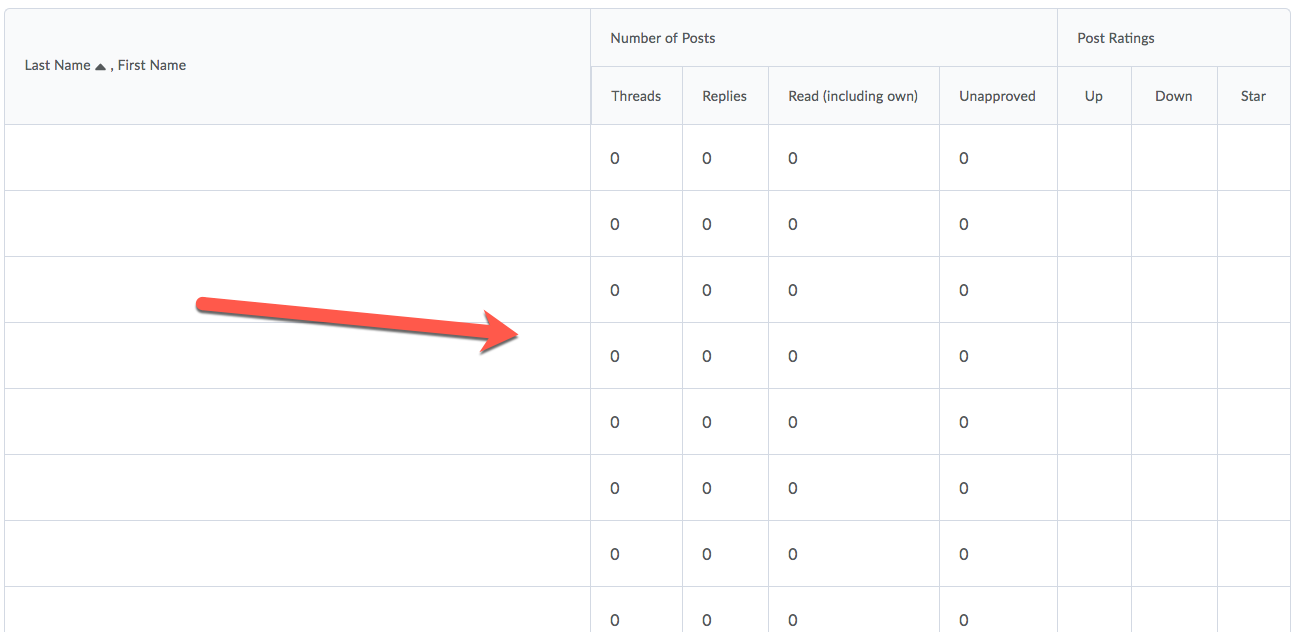| Home »
Categories
» Instructors » Support » D2L » D2L Tools » Discussions |
How to View Discussion Topic Statistics |
|
Article Number: 394 | Rating: Unrated | Last Updated: Tue, Dec 4, 2018 at 1:03 PM
|
|
To view the statistics for a specific Discussion, click the action triangle next to the desired Discussion> choose View Topic Statistics.
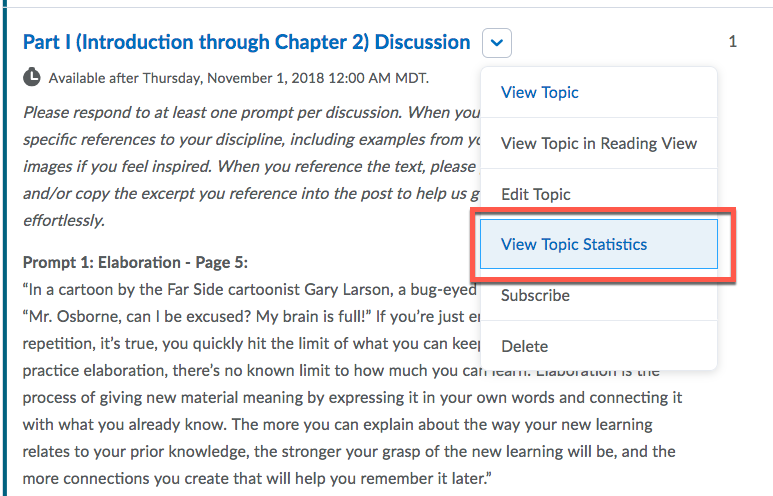
You will then be able to view statistics relating to the particular discussion, such as number of posts, number of threads, number of posts by individual students, as well as the option to export the information to a CSV file:
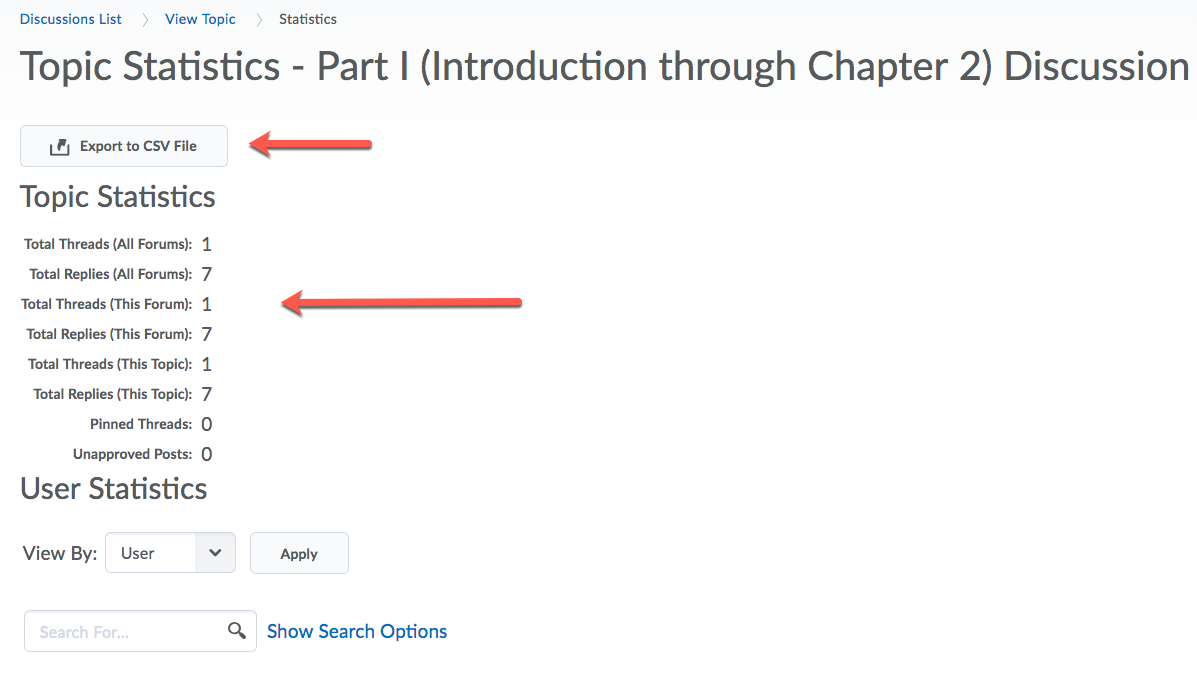
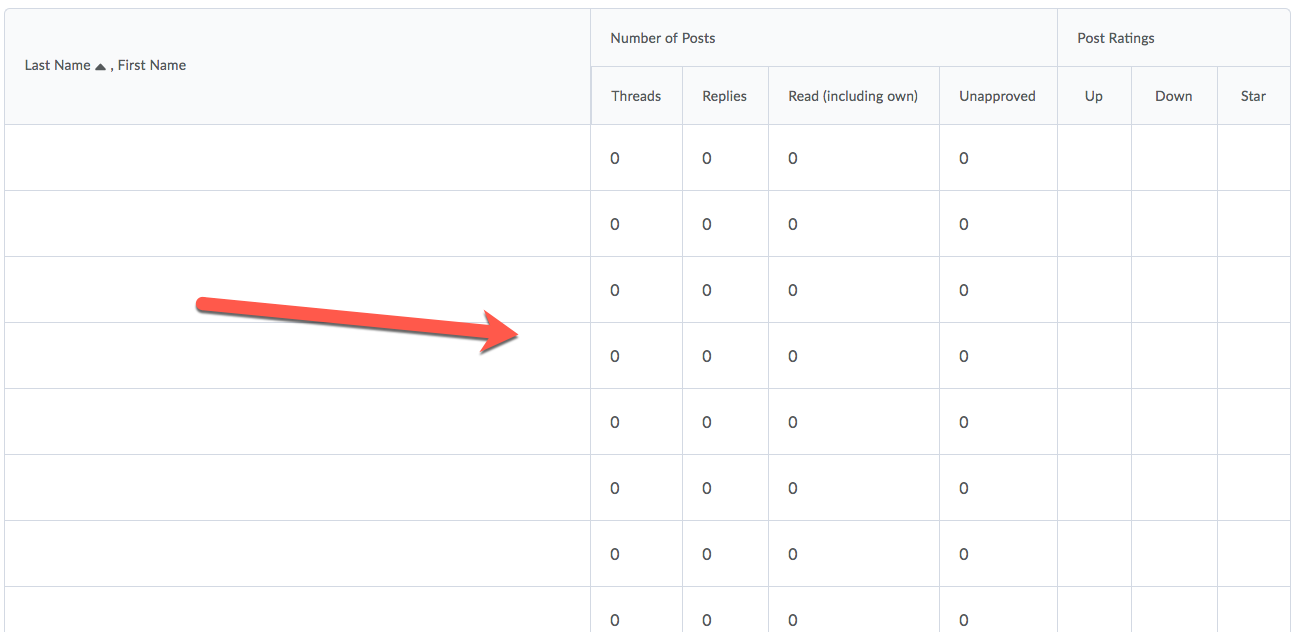
|
Posted by: Melody Fan - Tue, Dec 4, 2018 at 12:56 PM. This article has been viewed 3648 times. Filed Under: Discussions |
0 (0)
Article Rating (No Votes)
Rate this article
|
| |
|
Attachments 
There are no attachments for this article.
| Related Articles 
Display secure web connection
Viewed 23437 times since Thu, Oct 2, 2014
Navigating and Editing Discussions (video)
Viewed 3907 times since Wed, May 13, 2015
Rubrics Functionality for Discussions
Viewed 3544 times since Tue, Jul 24, 2018
How to restore deleted discussion postings
Viewed 4734 times since Thu, Nov 16, 2017
How to Create Groups for Discussions
Viewed 2413 times since Tue, Jan 7, 2020
Reading and Creating Discussion Posts
Viewed 4720 times since Wed, May 13, 2015
|
|