Issue: If you click a link and are not seeing any content, presentations, page remains blank/big white box, it is likely that the content is unsecure meaning is includes http:// at the beginning of the URL address. Your browser's security may not be allowing this content to be viewable in your course.
Resolution: If you are seeing a shield icon (![]() ) appearing in the address bar, or a lock with a triangle,
) appearing in the address bar, or a lock with a triangle, ![]() , notifying you that the browser has temporarily blocked the content complete the following steps
, notifying you that the browser has temporarily blocked the content complete the following steps
- Click the shield icon or the triangle with a lock icon in the address bar
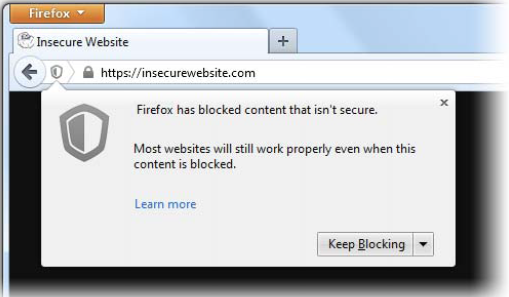
- Select Disable Protection on This Page from the drop-down menu.
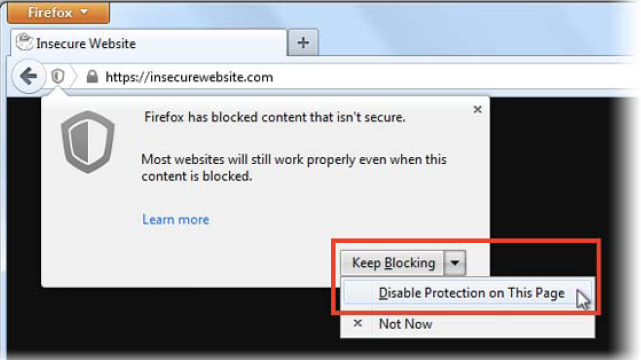
- Note that the shield icon in the address bar will change to an orange warning triangle (
 ) when you disable the protection. These serve as a reminder that insecure content is being displayed.
) when you disable the protection. These serve as a reminder that insecure content is being displayed. - To revert the settings and block original content, navigate to the web page in a new tab or window.






